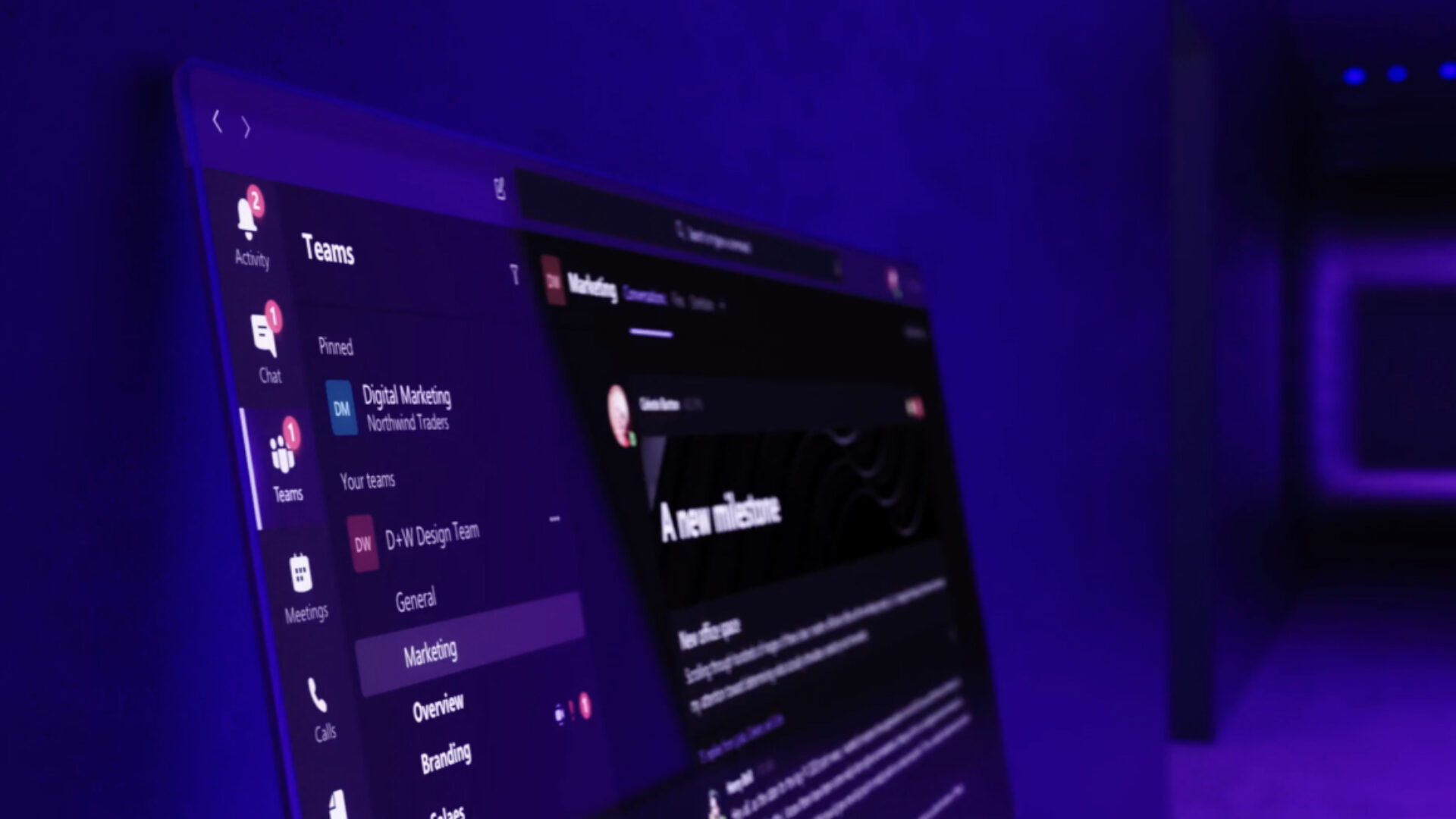Topic(s)
Digital Transformation
Author(s)
If your business is not currently leveraging Microsoft Teams, this free 6-month trial may be a great opportunity for you to explore the wide range of benefits associated with improved organizational agility. That being said, you cannot simply expect to download Teams and be off and running. It is a powerful platform, but to get the most out of it, it needs to be configured properly.
Seamless Communication, Both Internally and Externally
Teams offers a variety of communication options – from instant messaging between two or more people, to live video meetings with hundreds of attendees from around the world. The Calendar feature allows users to quickly and easily schedule meetings that include audio, video, and screen sharing capabilities, or even launch instant meetings with the “Meet Now” feature.
Teams also gives you options that allow you to easily communicate with users outside of your organization. External Access lets you find, call, and chat with users in other domains. Guest Access adds individuals to your teams by using their email address, and allows users greater access to resources such as files and channels.
Teams offers a variety of communication options – from instant messaging between two or more people, to live video meetings with hundreds of attendees from around the world.
Enhanced Collaboration, Backed by OneDrive and SharePoint
Teams integrates seamlessly with OneDrive and SharePoint – two applications from Microsoft designed to securely store files and enhance collaboration between groups of people. OneDrive is mainly used for storing files for your own use. You can find and edit your documents, share them with specific people, and sync them to your computer or device. OneDrive is particularly useful for collaborating on Word documents, PowerPoint presentations, and Excel spreadsheets with one other user, or a small group of users. By uploading files in Teams within a private chat or channel via OneDrive, multiple users can view and edit a document at the same time in real time. Users can choose to edit the file directly in the Teams interface, or they can open the file in a native desktop app or separate browser window, download the file to their device, or generate a shareable link for the file.
SharePoint is similar to OneDrive in that it was developed as a file sharing and collaboration tool. However, while OneDrive is meant more for individual usage and basic file storage/sharing/tracking, SharePoint is solution more geared towards organization-wide document and file sharing. SharePoint provides users with a fully collaborative workspace, complete with dashboards, calendars, tasks, notifications, and updates. The platform also offers CMS and internal analytics tools that enable businesses to build and maintain websites and web applications.
Flourishing Productivity with App Integrations
Teams provides users with hundreds of applications to help streamline productivity. These apps are all free to download and add to your Teams deployment, and they cover a wide range of categories and industries. From staying on top of customer support tickets, to engaging your sales team with pipeline data and modeling, these add-ons are designed to give users a single space for work.
This multitude of app opportunities encourages workforce distribution by freeing users from having to download and install a host of applications directly to their work devices. Instead, Teams provides an all-in-one hub for users to access the applications, tools, and data they need to remain productive, no matter where they’re working from.
A Short-Term Solution
With the recent outbreak of COVID-19, businesses are eager to find a quick way to enable a distributed workforce and give their employees the ability to work from home. While this free 6-month trial of Office 365 E1 is certainly a great way to enable productivity for remote employees, it’s important to keep in mind that you don’t have to do this alone.
If you don’t currently use Teams within your organization and are interested in taking advantage of the free trial, our experts can help get your company up and running quickly and we can make sure it is configured appropriately for your company’s unique needs. If you are already using Teams and want to explore how it fits into your business’s larger Digital Transformation strategy, we can advise on that also.
Explore our digital transformation services to find out how you can modernize your workplace.